The Inventory constraint feature is used to detect the material and when it is about to run out. By rescheduling, the operations will be assigned taking into account the state of inventory on a certain date and time.
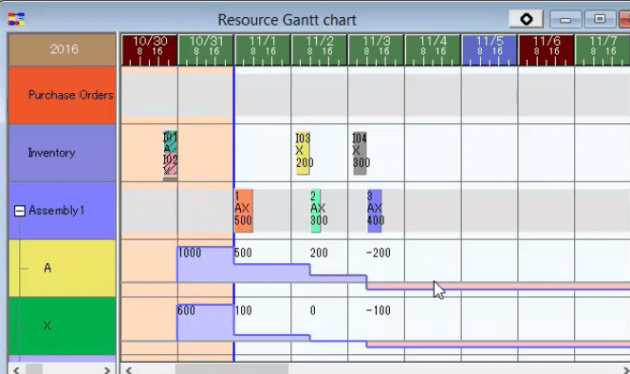
You can only get inventory information with help of the Inventory graph. While inventory constraints of the items are not set up, knowing the inventory whether it is too large or not does not matter. However, problems may occur during purchase of items. So let’s use the Inventory constraint flag property in the Item table – set the Inventory Constraint Flag to Yes for items A and X.

Then, run the reschedule button. There are no changes on the Gantt chart or Inventory graph, but you will see a warning message as an output in the Message window.

By double-clicking the message, the details will be displayed and you can confirm the concerned operations.

You will be able to see clearly when and at which stage of production the shortage happened.

In addition, you will be able to know easily which item, when and how many is about to run out.

You can also check to understand the whole situation in the Operation table or even in the Input Instruction table.
To learn more about Asprova specific to this sample demonstration, you may visit Asprova’s online help and search Operation Split or its e-Learning videos at http://lib.asprova.com/ (see 24. Scheduling Logic).



